Are you a beginner or a super user in Excel. ‘Does it matter really‘, you may ask. If you have to leave the office at 9pm or later generating a report OR you would spend 4+ hours filling in blanks OR you have to sort your data to get the highest sales, then you need to work on your Excel skills to save you tonnes of hours among other benefits!
I recently met a friend and in the ‘getting to know each other’ moment she asked me a question which I believe a significant number would resonate with. “What do you do for a living?” she asked. I knew if I told her I’m an Excel Trainer she would dismiss that to mean the normal after-high school computer packages almost all of us enrolled for. So I told her “I change lives by training managers how to apply their Excel knowledge while doing their monthly or ad hoc reports.” She paused and then exclaimed, “Who doesn’t know Excel?” At that juncture, our friends joined the conversation and before I answered they pointed out probably she was involved in a lot of manual work while generating her reports. And I could not agree with my friends more!
Interesting enough, a week later she called me with an Excel challenge where she was required to model the tax brackets in order to compute the net pay. And you guessed it right, it was my moment to shine!
Back to the question, “Who doesn’t know Excel?”
You will agree with me that Excel is the most widely used tool globally…and in my estimation will remain so at least for the span of my generation and beyond. From managing petty cash in small organization, to budgeting and forecasting in SMEs, from managing inventory among Inventory Analysts to modeling among Financial Analysts and CFOs, Excel is the tool of choice. This primarily because of its affordability and flexibility to tailor it to your needs. Unfortunately though, only 90% of users only apply probably 10% of Excel capability.
But to be able to leverage on the full power of Excel, one needs to ‘know Excel’. People normally ask me “How did you master Advanced Excel? What do I need to do to be like you?” In summary I would respond in the words of Albert Einstein,
“It’s not that I’m so smart, it’s just that I stay with problems longer.”
The following shows how my journey with Excel has been like:
- Productivity Tips: Get tips and examples in your inbox of how you can apply various formulas. I personally receive such for continuous improvement.
- Get Trained: This can save you a lot of time spent searching the internet every time you encounter a challenge. Sit under reliable tutors from whom you can leverage on their industry experience. Sunesis Consulting is one such consulting firms that deliver value for money invested in training.
- Community Forums: This blog and many more offers you an opportunity to ask questions. You will benefit from a wealth of responses from people who have tackled similar challenges. As you learn, help your colleagues at work as well to enhance the understanding. If you have specific challenge you want help on, leave a comment here.
- eBooks & Videos: You will find numerous books from Amazon.com dealing with Excel related issues. Frequent our “shop” tab for valuable and affordable resources.
How would you want me to help you become an Advanced Excel user? Post your comments below or post a question here.


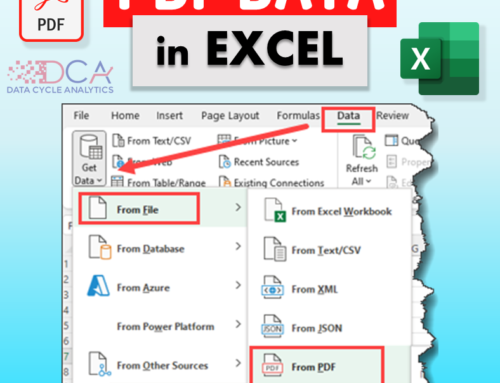
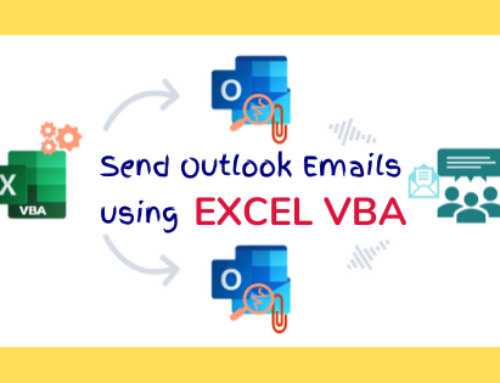
![Ignite your Excel skills for speed and productivity [How to work faster in Excel]](https://datacycleanalytics.com/wp-content/uploads/2019/07/Excel-Speed-Boosters-500x383.png?x66433)

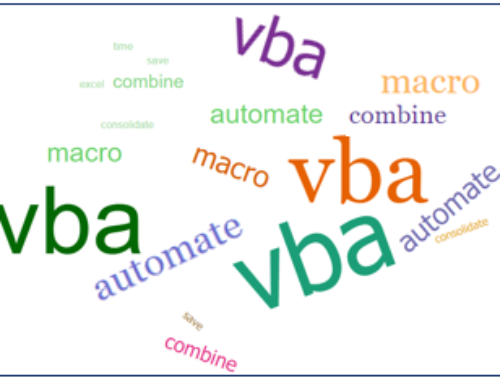

[…] floating negative and positive series. The formula used here reads =IF(D4>0,E3,E4). Different Advanced Excel analysts apply varied formulas to generate this […]